SAP UPGRADATION
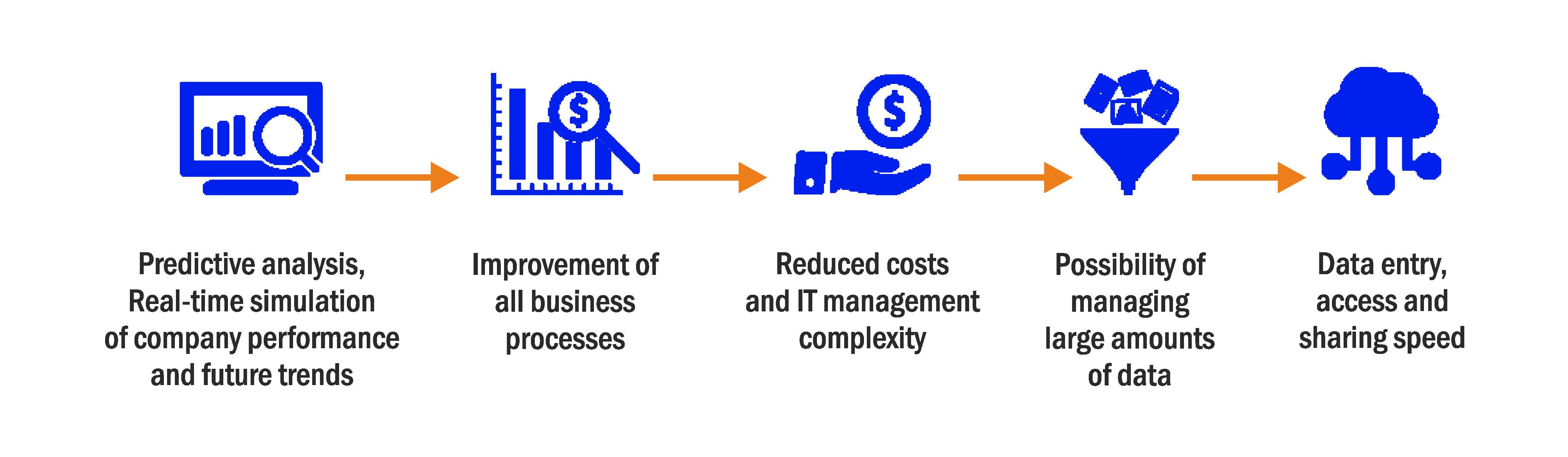
SAP Upgrade (Technical or Functional Upgrade) is needed to modernize the SAP system, meet market requirements and provide richer functionality to business users.
Why SAP Upgrade?
To meet the ever changing demands of market due to dynamic customer requirements, it becomes necessary for companies to improve their service, provide innovative solutions and build new business model. SAP ERP software is getting deeper business functionality provided by SAP AG. Hence, customers can adopt the newer functionality in standard SAP to run their business.
Role of SAP AG:
As the business world changes, SAP develops new releases of its enterprise resource planning ERP) software to accommodate your organization’s evolving business needs and helps you remain competitive.
Upgrade Steps:
Preliminary Planning : As part of your early planning, set up a reference system i.e. copy of a representative productive software system to obtain information for more detailed planning, cost and effort estimations and impact analysis.
For each productive software system, perform another test upgrade by building up a “project system” from a copy of the software system.
Working with a project system will serve as test-drive the majority of project tasks, such as application adjustments and unit testing, before the actual project landscape is upgraded.
System preparation and stack level patch upgrade : This is the task of the Basis Team. Some support packages need to be installed to a defined minimum level.
To upgrade to SAP ERP, you may need to : Change your hardware, operating system, or database platform
Perform a Unicode conversion (if a customer uses multiple-display, multiple-processing MDMP] technology or blended code pages to display languages with different character sets).
Planning and preparation : Functional/business process people need to evaluate the modification adjustments and whenever possible, go back to SAP standard.
Make the modifications to reapply object changes, creating transports that you can apply to subsequent upgrades. The functional/business process team and users must perform a functional test of the upgrade and sign off on the SAP upgrade. This is to validate that the business processes will be able to function.
Up gradation of the system : SAP provides all modified objects which are redelivered (in an upgrade or Support Package) in the upgrade adjustment of transactions SPAU and SPDD. These transactions help customers to find which objects were modified.
Objects modified according to the old system must be manually maintained after an SAP upgrade has been run. Use transactions SPDD and SPAU to select these objects and modify them manually.
Upgrade Customizing for Existing Business Processes : In most cases, there is no need to change customizing settings for existing business processes after an SAP upgrade. However, in certain areas, specific customizing adjustments may need to be performed to ensure existing business processes and standard SAP functions are running properly.
Information about further application adjustment requirements is collected and delivered to SAP customers via the ASU toolbox.
